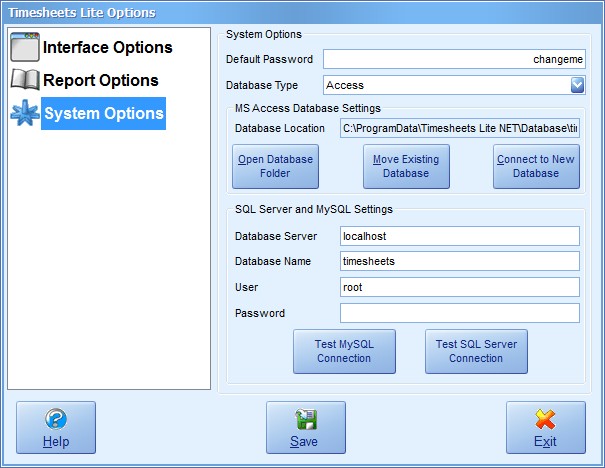
System Options |
| Contents Timesheets Lite Product Page Buy Timesheets Lite Now! |
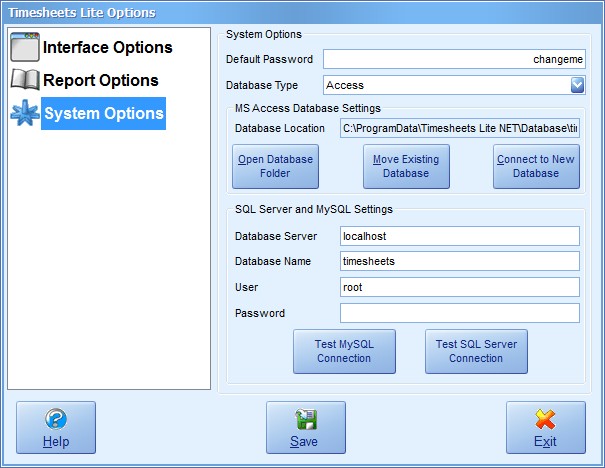
The system options page is where you can change the employee default password, change the Timesheets Lite database location, or change some automatic counters in Timesheets Lite.
| Default Password | The default password for newly created employees. |
| Database Type | Timesheets Lite can use an MS Access database as a backend or it can use SQL Server, MSDE, SQL Express, or MySQL. You can select which type you'd like to use here. |
| Database Location | This is the current location of your MS Access Timesheets Lite database. |
| Open Database Folder Button | Click this button open up Windows Explorer in the folder in which the Timesheets Lite database resides. Can be useful for emailing the database to other people or to Timesheets MTS Software support staff. |
| Move Exiting Database Button | Click this button to move the location of your Timesheets Lite database. It is recommended that this be moved somewhere on your company network so that it is regularly backed up. |
| Connect to New Database | Click this button to connect Timesheets Lite to an existing Timesheets Lite database. This is useful if you're installing Timesheets Lite on a new computer and want to connect it to a database somewhere on your network. |
| Database Server | The name of the SQL Server, MSDE, SQL Express, or MySQL server containing your Timesheets Lite database. |
| Database Name | The name of the SQL Server, MSDE, SQL Express, or MySQL database containing your Timesheets Lite data. Note that this must be created and setup before you can connect Timesheets Lite to it. |
| Database User | The database user setup for Timesheets Lite. This user must be able to add/edit/delete tables and data. |
| Database Password | The SQL Auth password for the database user you are going to use. |
| Test MySQL Connection Button | Click this button to test a MySQL database connection using the entered database details. |
| Test SQL Server Connection Button | Click this button to test a SQL Server database connection using the entered database details. |