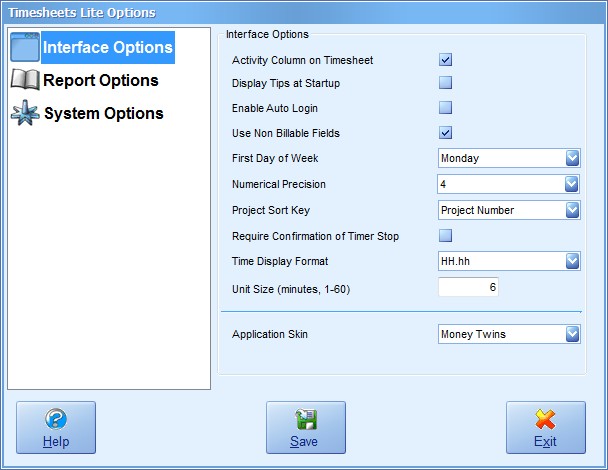
Interface Options |
| Contents Timesheets Lite Product Page Buy Timesheets Lite Now! |
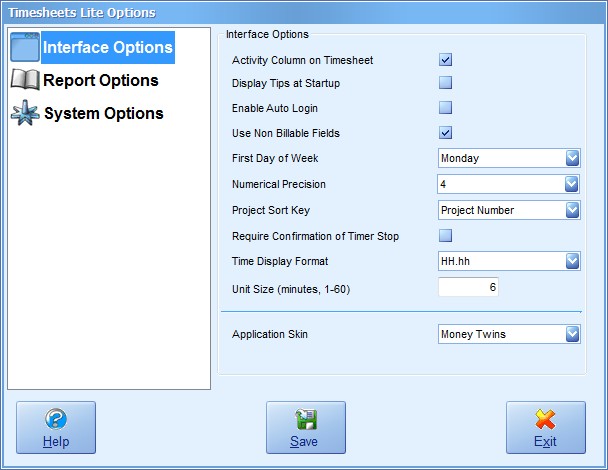
The interface options of Timesheets Lite control how your employees interact with the software and how certain aspects of the user interface appear and behave.
| Activity Column on Timesheet | Check this box to display the commmon activity column on the timesheet. If you're not planning on using common activities then you can leave this un-checked. |
| Display Tips at Startup | Check this box to display the tips box when Timesheets Lite starts. |
| Enable Auto Login | Check this box to have the currently logged in employee automatically logged in when Timesheets Lite starts up. Use with caution because anyone with access to a computer with this setting turned on will be able to log into the Timesheets Lite employee account without a password. |
| Use Non Billable Fields | When checked a column for non billable time will show on the employee timesheet and employees will be able to mark a time as non-billable on the Add/Edit Time screen. |
| First Day of Week | Choose the first day of your work week using this dropdown. |
| Numerical Precision | Select the precision of time values displayed by Timesheets Lite. All values are stored with full precision but rounded when displayed or used in reports. So, for example, a time of 1 hour, 5 minutes and 15 seconds equates to 3915 seconds or 1.0875 hours. This value would be stored in the Timesheets Lite database as 1.0875 but if numerical precision was set to 2 it would be displayed (and reported) as 1.09 hours. |
| Project Sort Key | Choose the project value that projects in dropdown lists are sorted by. Some users prefer projects sorted by name and others prefer them to be sorted by project number. |
| Require Confirmation of Timer Stop | Check this box to require employee confirmation of stopping of the task timer. |
| Time Display Format | Use this dropdown to select how times will be displayed and recorded in Timesheets Lite. The options are HH.hh (decimal hours), hh:mm:ss (hours, minutes and seconds), or Time Units. Time units might be units of 6 minutes or 15 minutes for example. |
| Unit Size | The size (in minutes) of time units (see the Time Display Format topic above). |
| Application Skin | You can control the skin of the Timesheets Lite application by making a selction from this dropdown. |