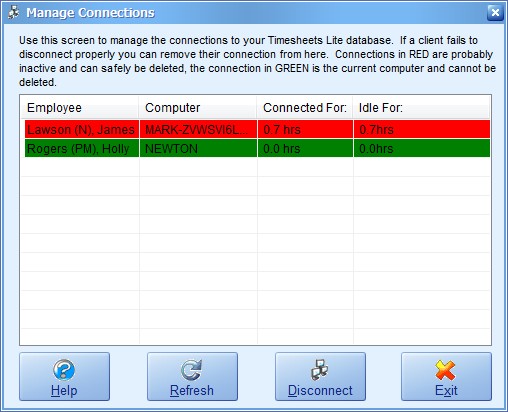
Managing Database Connections |
| Contents Timesheets Lite Product Page Buy Timesheets Lite Now! |
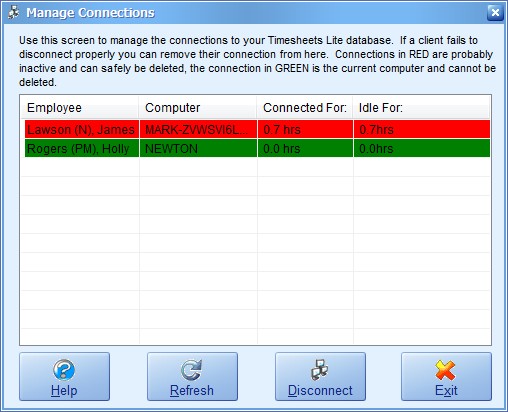
Connections are special records that Timesheets Lite stores in it's database to register when an employee logs into Timesheets Lite. They are used for licensing purposes and are continuously monitored. Connections are created by Timesheets Lite when an employee logs into the software, and in theory should be deleted when the employee logs out or closes down the program. However, software being what it is, sometimes this does not happen. This could be due to a complete Windows crash for example. In this case a Timesheets Lite super user must be able to delete idle connection records when required. The Manage Connections screen allows them to do this. As an ancilliary bonus it allows the super user to monitor who is using up the Timesheets Lite connection licenses.
Manage Connections can be found using Tools ->Manage Connections. The Manage Connections screen displays a list of all connections in the Timesheets Lite database. Each connection identifies the computer that established the connection by Windows Computer Name and Network Card MAC address. You can easily see when the connection was established and how long the connection has been idle for. No connection should be idle for more than a few minutes as the Timesheets Lite program will refresh the connection every time it accesses the Timesheets Lite database. The connection displayed in green is the connection for the current computer, connections displayed in red have been idle for a length of time and can probably be deleted safely.
To delete a connection just select it from the connection list and then click the Disconnect button. You will not be allowed to delete the connection for your own computer.
Click the refresh button to refresh the connections list.