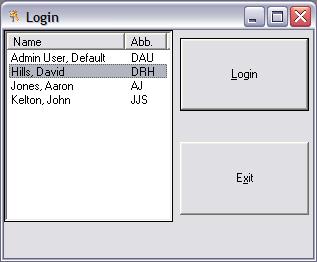
User Security and Logging In |
Timesheets MTS includes a password protected user security system with multiple security and permissions levels. All passwords are encrypted with full 256 bit encryption for the best possible security. When a Timesheets MTS user is created the user is assigned the system default password set on the Options screen. When the user first logs in they will be warned that their password is set to the default and that they should change it.
Logging into Timesheets MTS and maintaining of passwords comprised of three different actions;
You can login to the Timesheets MTS system by clicking the Login button on the main toolbar or by selecting the Login option of the Security drop down menu. When you do either of these you will be shown the login screen:
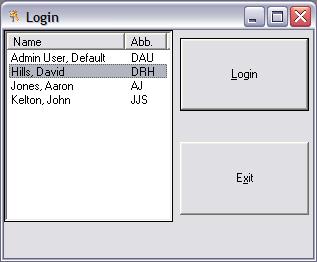
To login select your user name from the list and then click the Login button or double click on your user name from the list. When done you will then be shown the Enter Password screen.
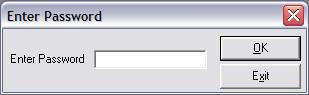
After selecting your user name you must enter your password to login to the Timesheets MTS system. Type your password into the text field of this screen and hit the Enter key or click the OK button to login. When done successfully your user name will be displayed at the top of the main program window. If typed incorrectly you will be shown an error message.
You may change their password to whatever you like. To do this select the Change Password option of the Security drop down menu.
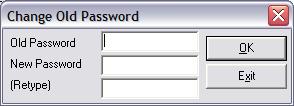
To change your password you must first type your old password into the Old Password field and then type your new password into the New Password field and then re-type it into the Retype field.