Timesheets MTS Software ..... your source for accurate, cost effective, and easy to use timesheet software
Home->Project Maintenance ScreenshotsTimesheet Screen Shots
The Project Maintenance Screen
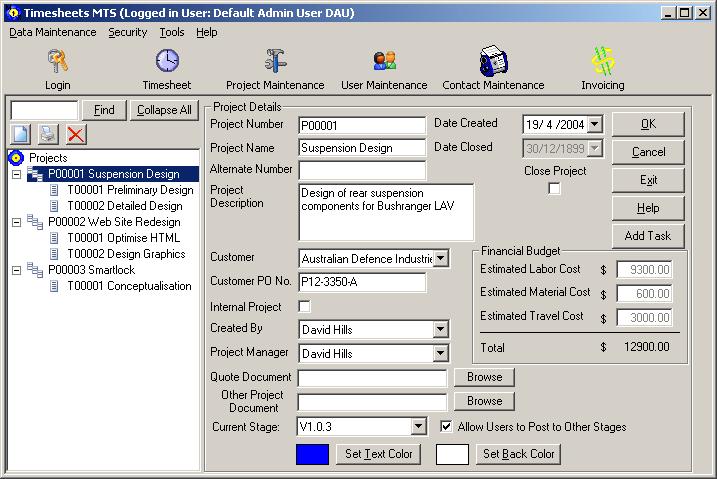
Projects and tasks must be created to enable users to book time/travel/expenses. The project maintenance page comprises two main areas. Firstly, the project list, which is an expandable list of all the projects and the sub tasks associated with them. Common to all screens in Timesheets MTS are the Add/Edit/Delete buttons above the project list. Projects can be expanded and collapsed as required and the search fields can be used to look for particular projects or tasks. The second area on the right is the project/task maintenance area. This screen shows the project maintenance fields as a project item is selected in the project list.
Points of interest on the project maintenance fields are the hyperlinked documents, budget information against which timesheet data can be compared, and various customer and project administration details.
Task Maintenance
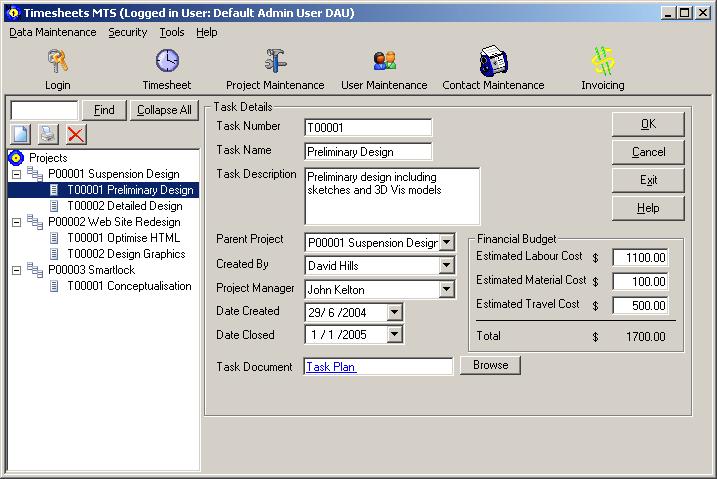
Tasks are the individual work items of a project. It is against tasks that users enter timesheet information. The task maintenance fields are displayed when a task item is selected in the project list, or if you are adding a new task. Of interest here again are budget items, project control items, and the hyperlinked task document.

 Home
Home Downloads
Downloads Buy Now
Buy Now Requirements
Requirements About Us
About Us