Timesheets MTS Software ..... your source for accurate, cost effective, and easy to use timesheet software
Home->Time Sheet ScreenshotsTime Sheet Screen Shots
The Time Sheet
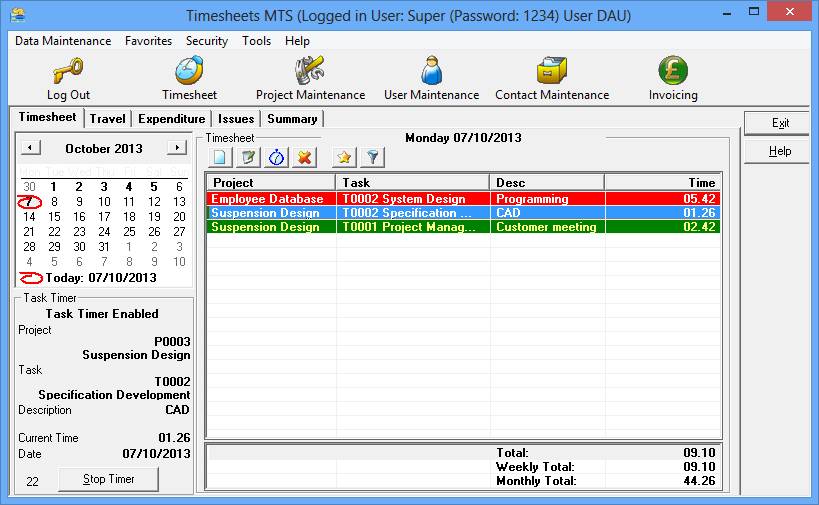
This view of the Timesheets MTS time sheet shows four key areas:
The calendar on the top left used to select the date or dates for time sheet data entry
The timer on the bottom left showing the details of the task currently being times
The time sheet area on the right showing the days time sheet items
At the top is the tab selection allowing you to select from the four key time sheet interfaces. Just below this are the three common buttons allowing you to create, edit, or delete time sheet items.
Travel Entry
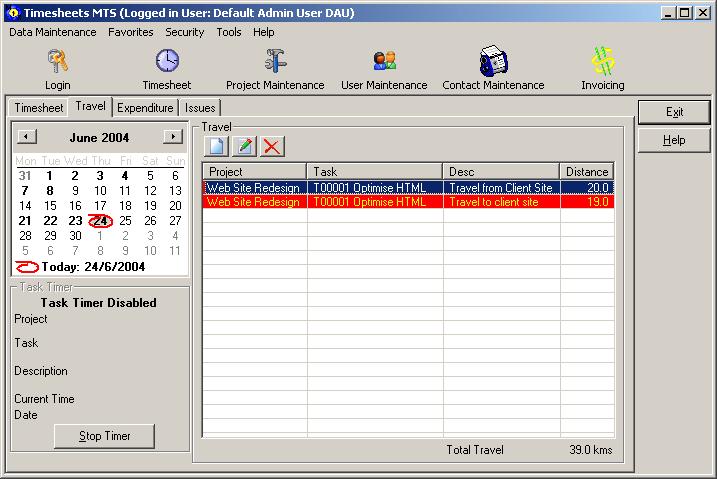
The travel interface shows a list of the days travel timesheet items.
Expenditure Entry
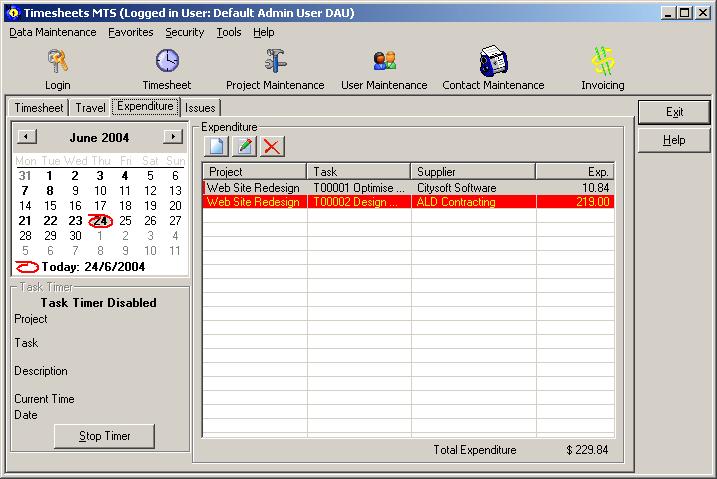
The travel interface shows a list of the days expenditure timesheet items.
Issues Entry
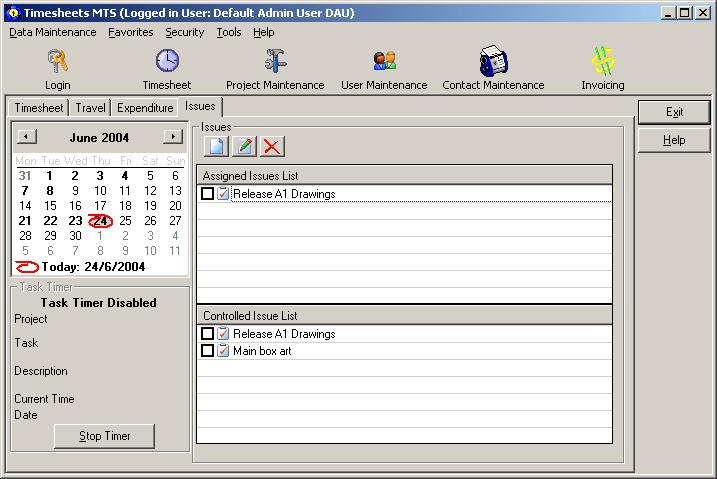
A unique feature of Timesheets MTS is the ability to create 'issues' (or to-do-items) and associate them with project tasks. You can then book time against these items. This screen shows the issues this user is assigned to, and the issues this user has created and thus controls.

 Home
Home Downloads
Downloads Buy Now
Buy Now Requirements
Requirements About Us
About Us