We've had to leave the office for a few days which normally isn't an issue because we can answer our emails while on the road. However, due to unknown technical issues we're unable to connect to our office server and get access to our email. This means support emails will go unanswered until this Friday evening PST (18 July 2014). We can only give our strongest apologies for this and will address all emails as soon as we are back in office.
Timesheets MTS Software ..... your source for accurate, cost effective, and easy to use timesheet and time tracking software
HomeRecently in News from Timesheets MTS Software Category
June 6, 2014
Timesheets Lite and Malloch Architecture
Thanks to Patrick Malloch of Malloch Architecture in Auckland, New Zealand. Here's what he had to say about our simple time tracking software, Timesheets Lite.
Timesheets Lite is an integral part of my day. Timesheets Lite has allowed me to quickly check on the efficiency of my tasks against quotations. It also allows me to generate reports and Invoice clients accurately, simply and quickly. It has been so flexible and useful I advise my clients and consultants to use it. I also use it to control my unbillable time and track time spent on research, administration and Family time. Control freak? maybe......but I know what I did three months ago and can break it down to the minute!.
May 13, 2013
New Timesheets MTS and Timesheets Lite Releases
In the last couple of days I've released new versions of Timesheets Lite and Timesheets MTS. Timesheets MTS was taken to version 2.5.7 and the only change was a fix to the Summary Hours Report. Timesheets Lite was taken to version 3.5.4. The only change made to that version was to check for the command line parameter "MultipleInstance". When set multiple instances of Timesheets Lite can be run on the same computer.
April 3, 2013
Timesheets Lite Version 3.5.2 Released
Timesheets Lite Version version 3.5.2 has just been uploaded. This new release of our employee time tracking software fixes up a display bug on the main timesheet screen when the activity column was displayed. It also fixes an issue with column widths not being saved and restored correctly. A change has been made to the scaling method used when columns are resized automatically when the main window is resized manually. A final change is the addition of an "AutoFit Columns" menu item on the right click timesheet menu.
February 13, 2013
Timesheets Lite Version 3.4.7 Released
I've spent the last couple of days working on Timesheets Lite focussing on improving performance in some key areas and adding some tweaks that have been suggested by users of the software. The result is version 3.4.7 of our employee timesheet software. Here's a list of the changes in detail:
- The time task checkbox has been removed from the Add/Edit time screen and replaced with a time task button.
- The icons for the Start / Stop timer buttons on the main timesheet have been changed.
- The login screen now only displays active employees.
- Added the "No Employee Posting" setting to the Project Information screen. When set the project cannot have times posted to it by Normal employees. Project managers and super users can still post times to the project.
- When setting the common activity of a time the description of the activity will automatically be added to the time description if there's no existing description.
- A couple of tweaks made to configuration file handling to speed up access for non-existent configuration settings/values.
- Complete re-write of the way various lists are populated. Those with very long project/employee/activity lists should see a decent speed improvement in screen loading time.
- Fix to monthly timesheet total when editing a timesheet for an employee other than the current logged in employee.
- Fixed the title on the Employee Timesheet report.
January 2, 2013
Timesheets Lite Version 3.4.5 Released
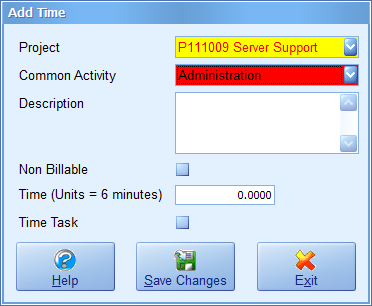
Add / Edit Time Screen with Colors!
Happy New Year to all Timesheets MTS Software Blog readers! I've taken the opportunity given by the usual slow Christmas/New Year period to spend several days working on Timesheets Lite. I added a few new features in this release but most of the time was focussed on performance issues for users with very long project and employee lists. It was an interesting exercise that taught me two things. First, I am kicking myself for the truly dumb ways I tried to handle large datasets and the impact this had on performance. Second, I am amazed by some of the performance improvements I've managed to eke out. The best improvement is in the speed of display of the Employee Login Screen. Testing against my reference database gave a loading speed that was 80 times faster than previous versions.
Anyway, enough chatter, here's the details of all the changes.
- Common activities can now have a fore and back color. These colors are visible on the Manage Common Activities screen and on the activity drop down on the Add/Edit times screen.
- Project fore and back colors are now displayed on the project drop down on the add/edit time screen. See the screenshot above for what the add/edit time screen can look like.
- Use Non Billable Fields checkbox added to the Interface Options screen. When checked employees can mark a time as non-billable and will see a non-billable column on the employee timesheet.
- Project colors are applied correctly to the Manage Projects screen after an existing project's colors are changed.
- An internal system has been added to allow the addition of new tables and columns to the Timesheets Lite database.
- Much time spent working on the load speed of the employee login screen. Good performance improvements seen.
- Internal loading speed of employees improved greatly. Should reflect in better report generation times.
- Much time spend working on the Add/Edit Time screen for users with very long project lists (1000+ projects). Much of the data is now cached or pre-emptively loaded. While the first load of the Add/Edit Time screen may be a little slow for very long project lists subsequent loads will be much faster.
October 27, 2012
Timesheets MTS and Timesheets Lite on Facebook!
I've decided that Timesheets MTS Software should join the social media revolution (tongue somewhat in cheek). So, I'm happy to announce that I've created a Facebook page for Timesheets Lite and Timesheets MTS (and for our other product Time Clock MTS). This page will contain links to any new blog articles I post, announcements, previews of up-coming releases, and the occasional tip for using our software better. Head on over to the Timesheets MTS Software Facebook page and like the heck out of it!
October 26, 2012
Timesheets Lite Version 3.4.3 Released
There's a few bug fixes in the latest release of Timesheets Lite. This includes a fix to the Print List buttons on the Manage Your Data screens. These screens are the Manage Common Activities, Manage Customers, Manage Employees, and Manage Projects screens. The only other change to this version was removing an instance of the old application icon from the Import Data screen.
October 11, 2012
Timesheets Lite Version 3.4.2 Available
A new version of Timesheets Lite (3.4.2) is being uploaded as I write this blog entry. This new version contains a fix to the display of the Options screen for users other than super users. The second change is to the debug logging process to fix an error that some people were seeing. As always if you've got any issues with this new release please contact us and let us know about it.
August 21, 2012
Timesheets MTS Version 2.5.4 Posted
One of the changes in the last release of Timesheets MTS was to remove closed projects from the invoice details screen. It turns out that some users of the software have internal procedures requiring a project to be closed BEFORE they invoice it. So, in the interests of making the software adaptable to different business practises I've added a "show closed projects" checkbox to the invoice details screen. When checked closed projects will appear in the list, when not checked they will not appear.

 Home
Home Downloads
Downloads Buy Now
Buy Now Requirements
Requirements About Us
About Us